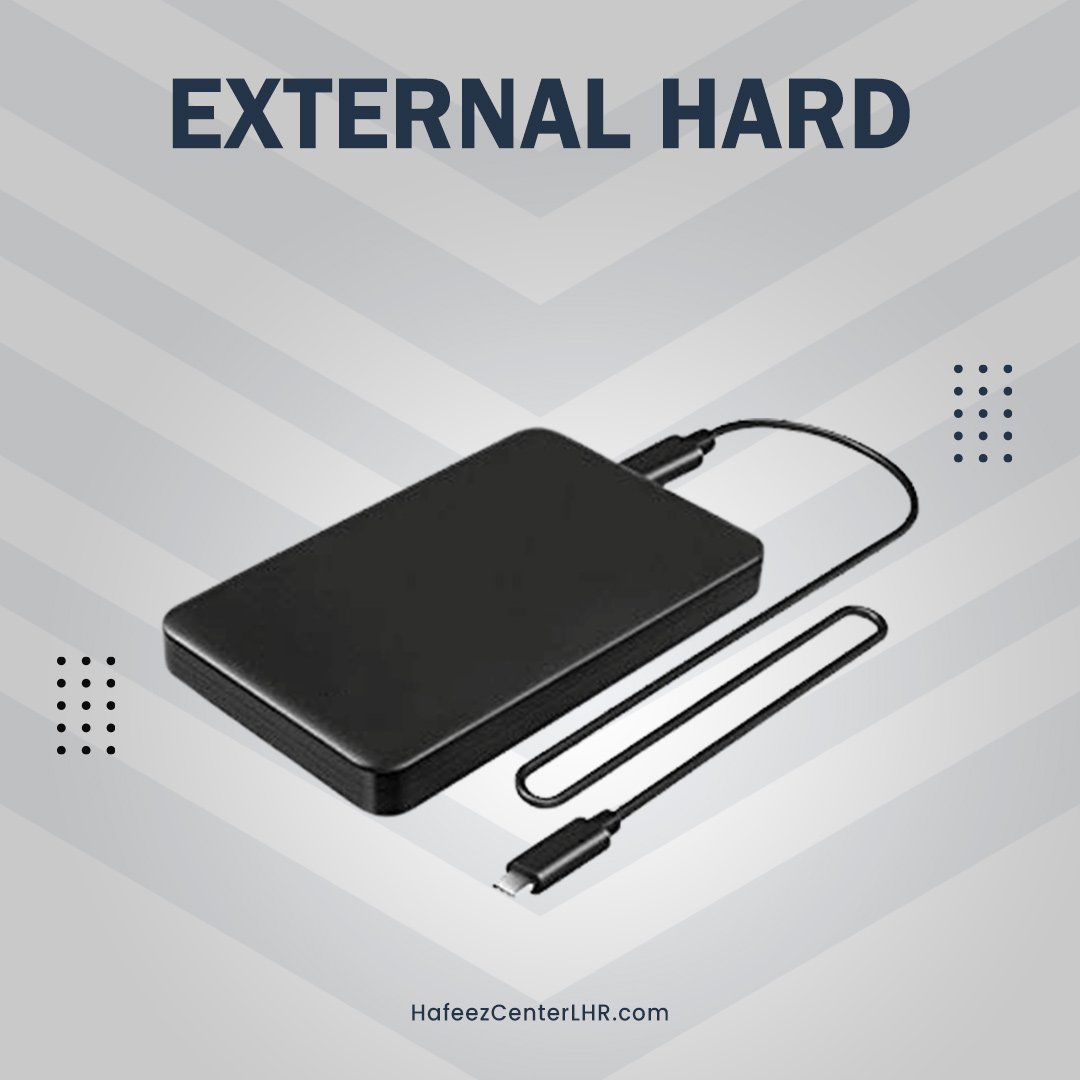What is an Ethernet Adapter and Why Do You Need One?
January 25, 2025
Headphones Buying Guide 2025: Everything You Need to Know
January 31, 2025Speakers are a cornerstone of any audio setup, providing immersive sound for music, movies, and gaming. However, even the best speakers can run into problems over time. In this article, we’ll discuss some of the usual speaker problems and their solutions.
Most Common Speaker Issues and How to Resolve Them
Distorted Sound
Problem:
Distorted sound often occurs when the speaker is overdriven or when internal components like the diaphragm or voice coil are damaged.
Solution:
- Check Volume Levels: Reduce the volume to avoid overloading the speaker.
- Inspect the Speaker Cone: Look for physical damage like tears or dents and consider repairing or replacing the cone.
- Test with Another Device: Distortion might stem from the source device. Test your speaker with a different audio source.
2. No Sound Output
Problem:
If your speaker produces no sound, the issue could be a faulty connection, a damaged cable, or an internal failure.
Solution:
- Verify Connections: Ensure all cables are securely plugged in.
- Test the Source Device: Confirm the audio source is working.
- Check Power Supply: For powered speakers, make sure the power source is functional.
- Inspect Internal Components: If all else fails, open the speaker (if possible) and check for loose wires or blown circuits.
3. Speaker Problems: Crackling or Popping Sounds
Problem:
Crackling or popping sounds can result from dirty or loose connections, damaged drivers, or interference.
Solution:
- Clean Connectors: Use a contact cleaner to remove dirt from jacks and plugs.
- Secure Connections: Tighten any loose cables or plugs.
- Eliminate Interference: Keep speakers away from devices like routers or phones that might cause interference.
4. Bluetooth Connectivity Issues
Problem:
Wireless speakers sometimes fail to connect to Bluetooth devices or drop connections frequently.
Solution:
- Reset the Speaker: Resetting the speaker often resolves Bluetooth issues.
- Check Pairing Mode: Make sure the speaker is in pairing mode and visible to your device.
- Update Firmware: Some Bluetooth issues stem from outdated firmware; check the manufacturer’s website for updates.
- Clear Paired Devices: If your speaker memory is full, clear the paired devices list and reconnect.

Also read:
5. Weak or Uneven Sound
Problem:
When one speaker plays louder than the other, or the overall sound feels weak, the culprit is often a hardware or calibration issue.
Solution:
- Balance Audio Settings: Check the audio settings on your device and balance the left and right channels.
- Check for Obstructions: Make sure nothing is blocking the speaker grills.
- Inspect Drivers: A damaged driver could be responsible; replace it if necessary.
6. Speaker Overheating
Problem:
Overheating can occur when speakers are used for extended periods at high volumes, leading to internal damage.
Solution:
- Lower the Volume: Avoid running speakers at max volume for long periods.
- Ensure Proper Ventilation: Place the speakers in a well-ventilated area to prevent heat buildup.
- Turn Off When Not in Use: Give your speakers breaks during prolonged use.
7. Humming or Buzzing Sounds
Problem:
Humming sounds, especially from powered speakers, are typically caused by ground loops or electromagnetic interference.
Solution:
- Check Power Outlets: Use a grounded power strip or a different outlet.
- Use a Ground Loop Isolator: This small device can eliminate unwanted humming.
- Relocate the Speaker: Move the speaker away from other electronic devices to reduce interference.
When Should You Seek Professional Help for Speaker Problems?
While many speaker problems can be fixed at home, some problems may require professional attention. If your speaker is under warranty, contact the manufacturer for support. For older or high-end models, a professional repair service is often worth considering.
Conclusion
Speakers are essential to any audio experience, but they’re not immune to problems. Whether it’s distorted sound, connectivity issues, or buzzing noises, most speaker problems have straightforward solutions. However, proper maintenance and care can go a long way in preventing these issues altogether.
If you’re looking to upgrade to reliable speakers or need accessories to enhance your setup, check out reputable stores like Hafeez Center Online Store for the latest options.