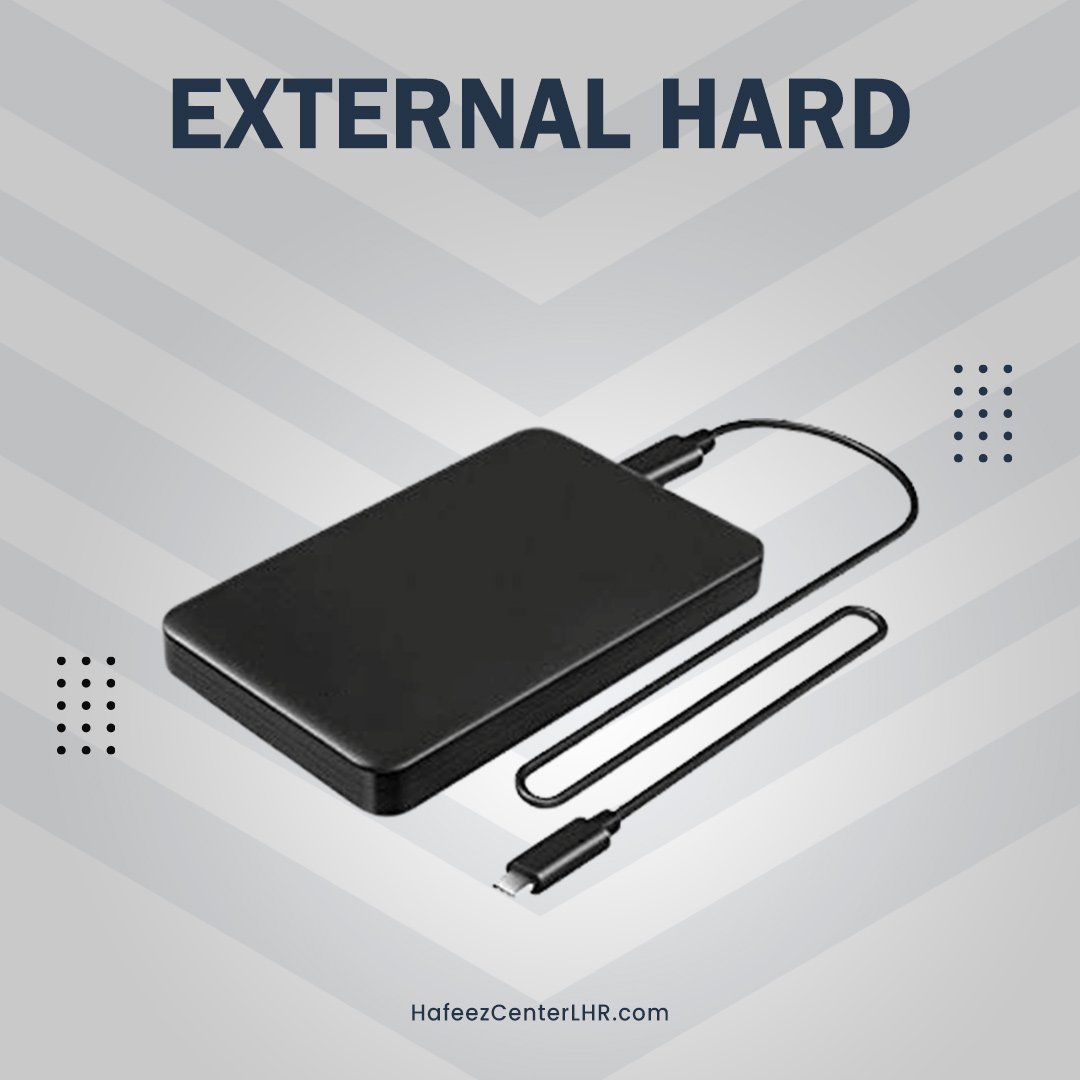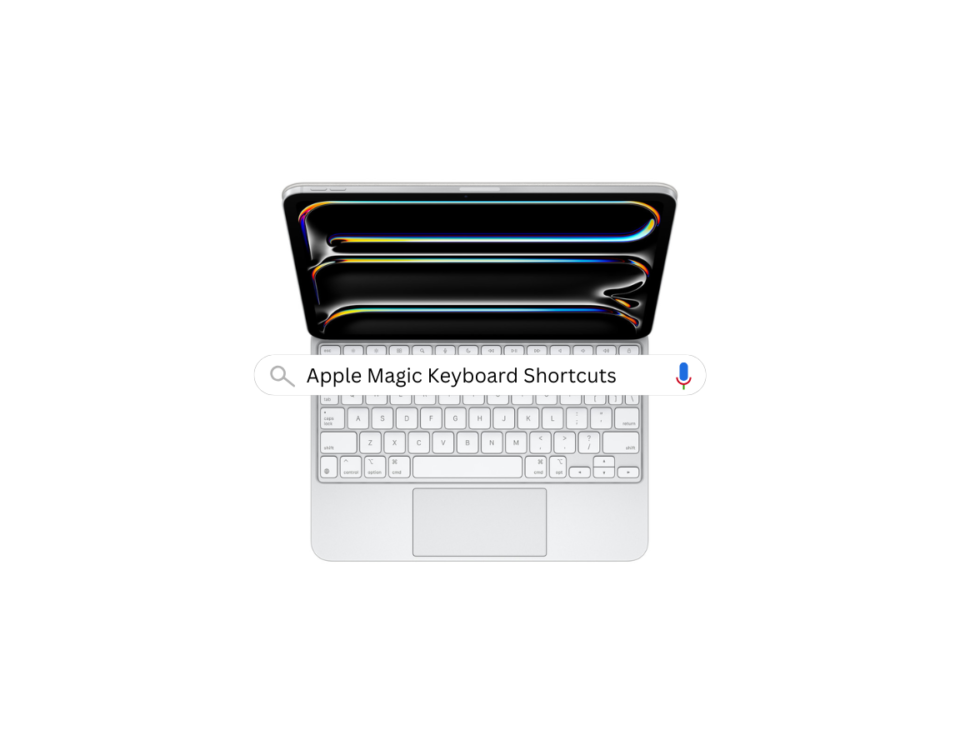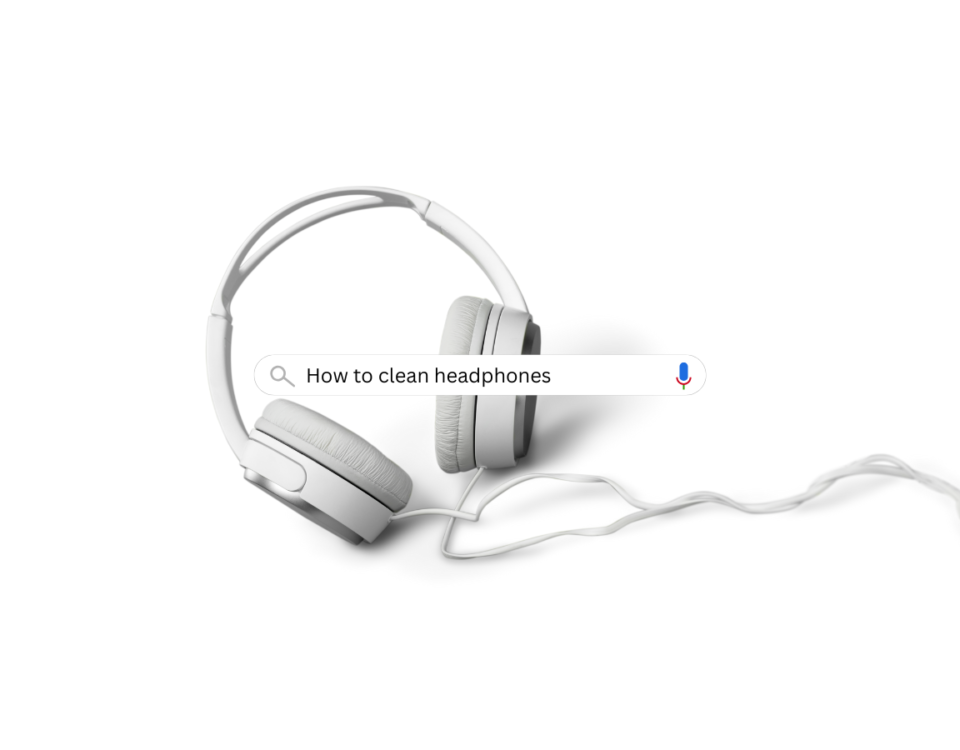Using a Ring Light for Makeup | Your Perfect Lighting Solution
July 23, 2024
Easy Steps to Connect Bluetooth Headphones to Your Laptop
July 25, 2024Are you struggling to connect your Bluetooth speaker to your mobile phone? Don’t worry! You’re not alone. Pairing wireless speakers to your mobile phone is easier than you think. With this ultimate guide, you’ll be rocking out to your favorite tunes in no time. Let’s dive into the steps to make the connection smooth and effortless.
Understanding Bluetooth Technology
Before we jump into the steps, let’s take a moment to understand Bluetooth technology. Bluetooth allows devices to communicate wirelessly over short distances. It’s perfect for connecting your phone to speakers, headphones, and other gadgets. When you pair your Bluetooth speaker with your mobile, you’re establishing a wireless connection that lets you play audio without any cords. Cool, right?

Steps to Connect Bluetooth Speaker to Mobile
Follow these steps to connect your smartphone with a wireless speaker:
a. Turn on Speaker
First, power on your Bluetooth speaker. Almost every speaker has a specific power button. Press it and wait for the indicator light to show that it’s on. Some speakers will enter pairing mode automatically when you turn them on. If not, look for a Bluetooth button and press it to enter pairing mode. This usually makes the light blink, signaling that the speaker is ready to connect.

b. Enable Bluetooth on Mobile
Now, grab your mobile phone. Go to the settings menu and find the Bluetooth option. Tap it to open the Bluetooth settings. Make sure Bluetooth is turned on. Your phone will start scanning for nearby devices. You should see the name of your Bluetooth speaker appear in the list of available devices.
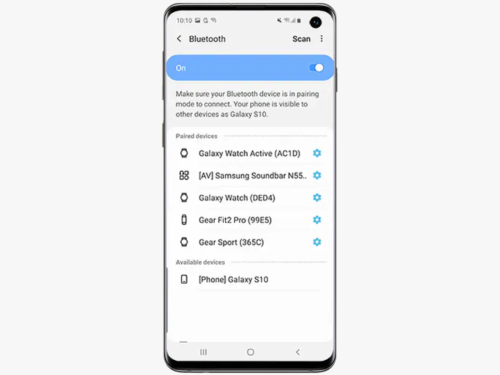
c. Pairing Bluetooth Speaker to Mobile
Tap the name of your Bluetooth speaker in the list. Your phone will attempt to pair with the speaker. You might be prompted to enter a PIN or confirm a pairing request. If a PIN is required, it’s usually something simple like “0000” or “1234”. Check your speaker’s manual if you’re unsure. Once paired, you’ll hear a confirmation sound from the speaker, and the status on your phone will show as connected.
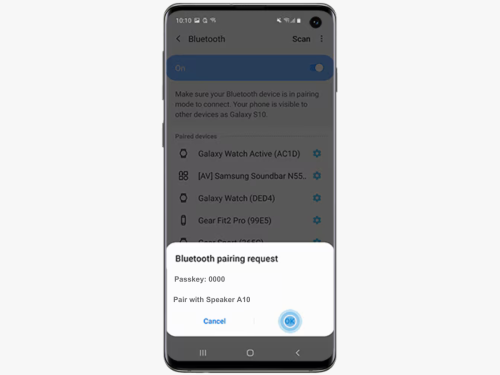
Troubleshooting Common Connection Issues
Sometimes things don’t go as smoothly as planned. If you’re having trouble connecting your Bluetooth speaker to your mobile device, don’t panic. Here are a few common issues and how to fix them:
- Speaker Not Showing Up: If your speaker isn’t appearing in the list of available devices, make sure it’s in pairing mode. Double-check that the Bluetooth on your phone is enabled and try again. If it still doesn’t show up, turn off the speaker and your phone’s Bluetooth, then turn them back on and try pairing again. These steps are also useful when connecting Bluetooth speaker to laptop.
- Connection Dropping: If your connection keeps dropping, make sure your speaker and phone are within the Bluetooth range, usually around 30 feet. Also, ensure there are no obstructions or other electronic devices causing interference. Sometimes, a simple restart of both devices can resolve connectivity issues.
- Poor Sound Quality: If the sound quality is poor, check the audio settings on your mobile device. Ensure that the volume is up and the audio quality settings are optimal. Also, check if your Bluetooth speaker needs any firmware updates that could improve performance.
Tips for High Sound Quality
Now that you’re connected, let’s make sure you’re getting the best sound possible. Here are some tips to enhance your audio experience:
- Placement Matters: The placement of your Bluetooth speaker can significantly affect sound quality. For the best sound, place your speaker in an open space away from walls and obstructions. This allows the sound to travel freely and reduces echoes or muffled audio.
- Keep Your Devices Updated: Regularly check for firmware updates for both your Bluetooth speaker and mobile device. Updates can fix bugs and improve performance, ensuring a smooth and high-quality connection. Keeping your software up-to-date is an easy way to avoid potential issues.
- Use High-Quality Audio Files: The quality of the audio files you play also affects sound quality. Use high-quality audio files or streaming services that offer high-resolution audio. This ensures you’re getting the best possible sound from your Bluetooth speaker.
Enjoy Music on Bluetooth Speaker By Connecting It to Your Mobile

Connecting your speaker to your device is a simple process once you know the steps. Now you know how to connect bluetooth speaker to mobile, you can enjoy your music, podcasts, and more without the hassle of cords. Follow these tips to ensure you get the best sound quality and experience from your wireless speaker.
Remember, practice makes perfect. The more you connect and use your Bluetooth speaker, the easier it will become. So, grab your speaker, pair it with your mobile, and let the music play!