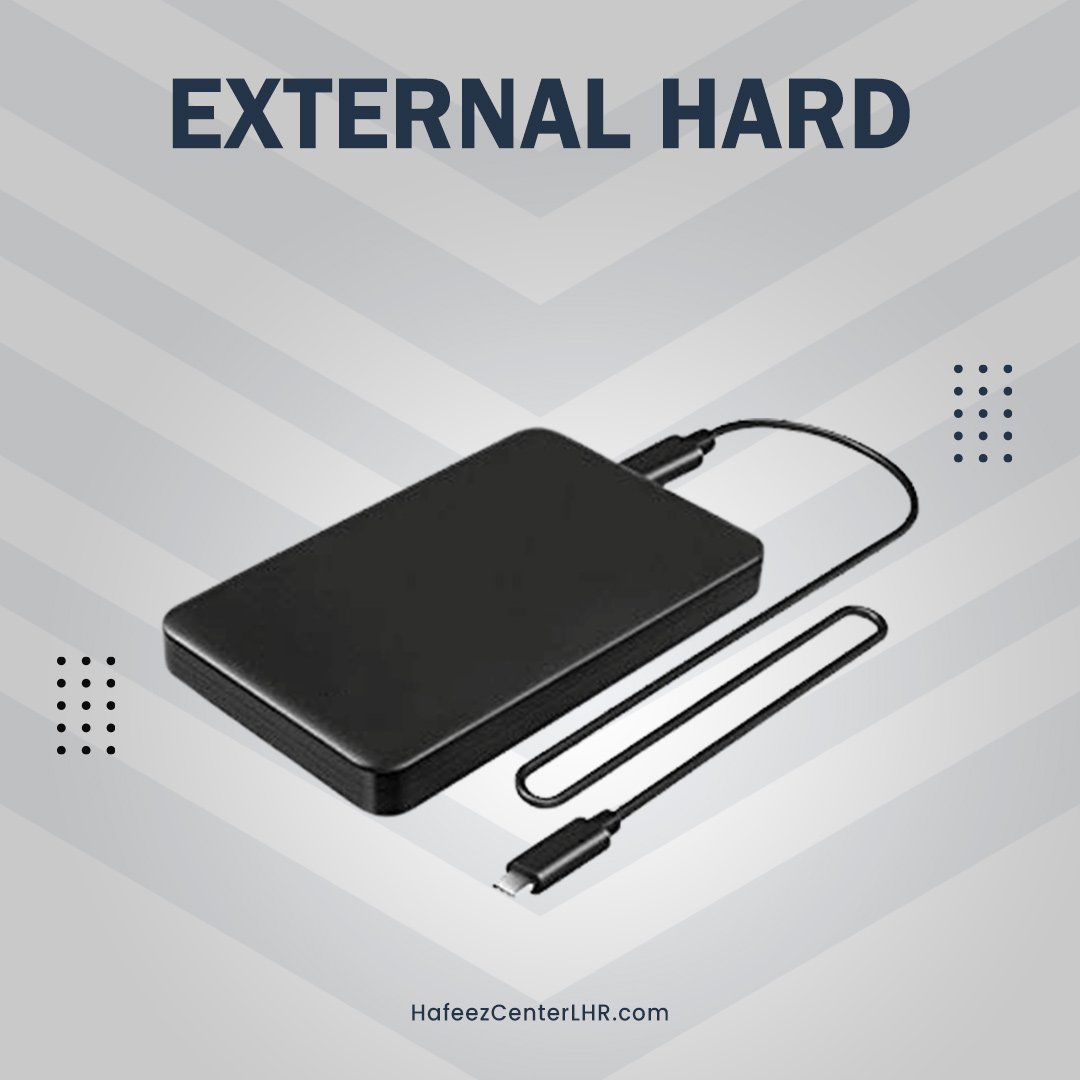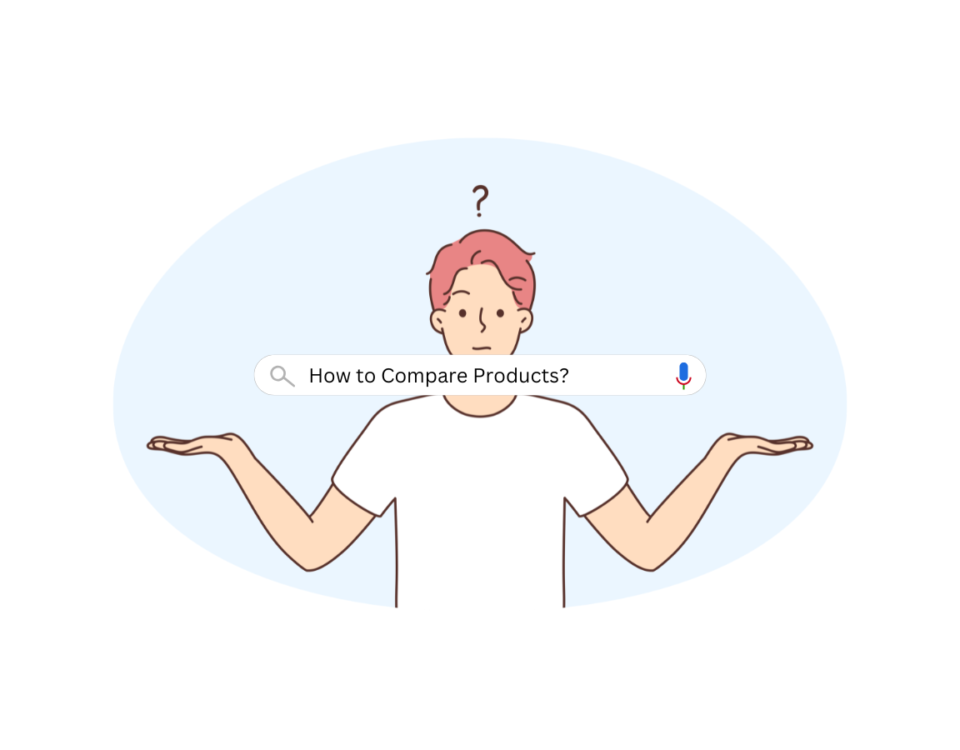What you should know about stereos?
March 28, 2023
How can I Choose the best ring light for photos, videos, and streaming?
April 10, 2023/*! elementor – v3.12.0 – 29-03-2023 */
.elementor-widget-image{text-align:center}.elementor-widget-image a{display:inline-block}.elementor-widget-image a img[src$=”.svg”]{width:48px}.elementor-widget-image img{vertical-align:middle;display:inline-block} 
Choosing a video card for your computer is not an easy task, since there are a wide variety of products and prices offered by companies on the market. Due to this, so that you can choose the best alternative that can adapt to your needs, you must consider different criteria that will help you make the best choice. These are:
Compatibility
Many people believe that the compatibility of a graphics card depends on connectors, which is a fairly limited concept since we must not forget that these video cards are connected to the motherboard through PCI slots.
What you will have to analyze is the space you have inside the PC case, as well as the different connections and also the configuration in general. This is because not all graphics cards sold today are compatible with slightly older motherboards.
You should not forget about the power supply either, we have already talked a little about this topic before, but it is worth highlighting it again. Today’s graphics cards have features that use higher electrical voltage. Therefore, it is often necessary to use other means to generate this feed. You should always keep this in mind if you want to modernize your computer since it is one of the most important restrictions that you can come across.
Use
This is perhaps the most important point that you should analyze before buying a graphics card. Since it is not the same to use a video card for a monitor in certain image quality as using these hardware video accelerators in 2 or more screens with superlative qualities.
You should also consider the time you will use the graphics card if it will be in the medium or long term. This is due, in principle, to the fact that the requirements you need must be covered until you decide to change that plate.
You must not forget that the technological advances of the new card models are usually important and provide better performance. So you must calculate the time in which the video card versions will equal or exceed the features of the one you have installed in the PC box. In addition, you must keep in mind the price variation that exists between the new versions and the different brands.
Floating point operations (FLOPS) is also a topic that you should not overlook. This will determine the raw power that you can have in a graphics card according to the use you give it. Also, you should consider whether or not you will need to use a processor that executes different large instructions in parallel. These are what are known as CUDA kernels.
You will also have to take into account the frequency in which you perform the operations, the higher the better the board. This will allow you to be clear about which card will work for you in general.
But this is not all. We have already talked about consumption and connectors, but we must not forget the type of video output. You should think about the maximum resolution supported by the video card as well as the available connectors to use on more than one monitor at the same time. Which could define your decision if you want to use the board for gaming or design work.
Finally, it would be necessary to establish whether or not you want to have noises in the cooling process when you are working or playing. Since there are very good quality heatsinks that do not need the permanent activation of fans (if you configure it in automatic mode). In this way, the noise level decreases considerably. On the other hand, when these heatsinks are not of great quality, the coolers will work more and therefore there will be more noise.
Capacity
We have already mentioned that you need to perform an analysis of the processing speed, CUDA cores, and FLOPS according to the use you give it, but this is also related to the capacity of the card.
Within this analysis, you must take into account the power of the video card for ray tracing and the main operations it can perform. It is what is known as “RTX-OPS”, which is a summary of all the operations that the hardware can do.
Bandwidth is an issue that is directly related to memory capacity. So it will be necessary to study this point when you have to decide on investment from one manufacturer or another. That is if you want to use an HBM or GDDR memory.