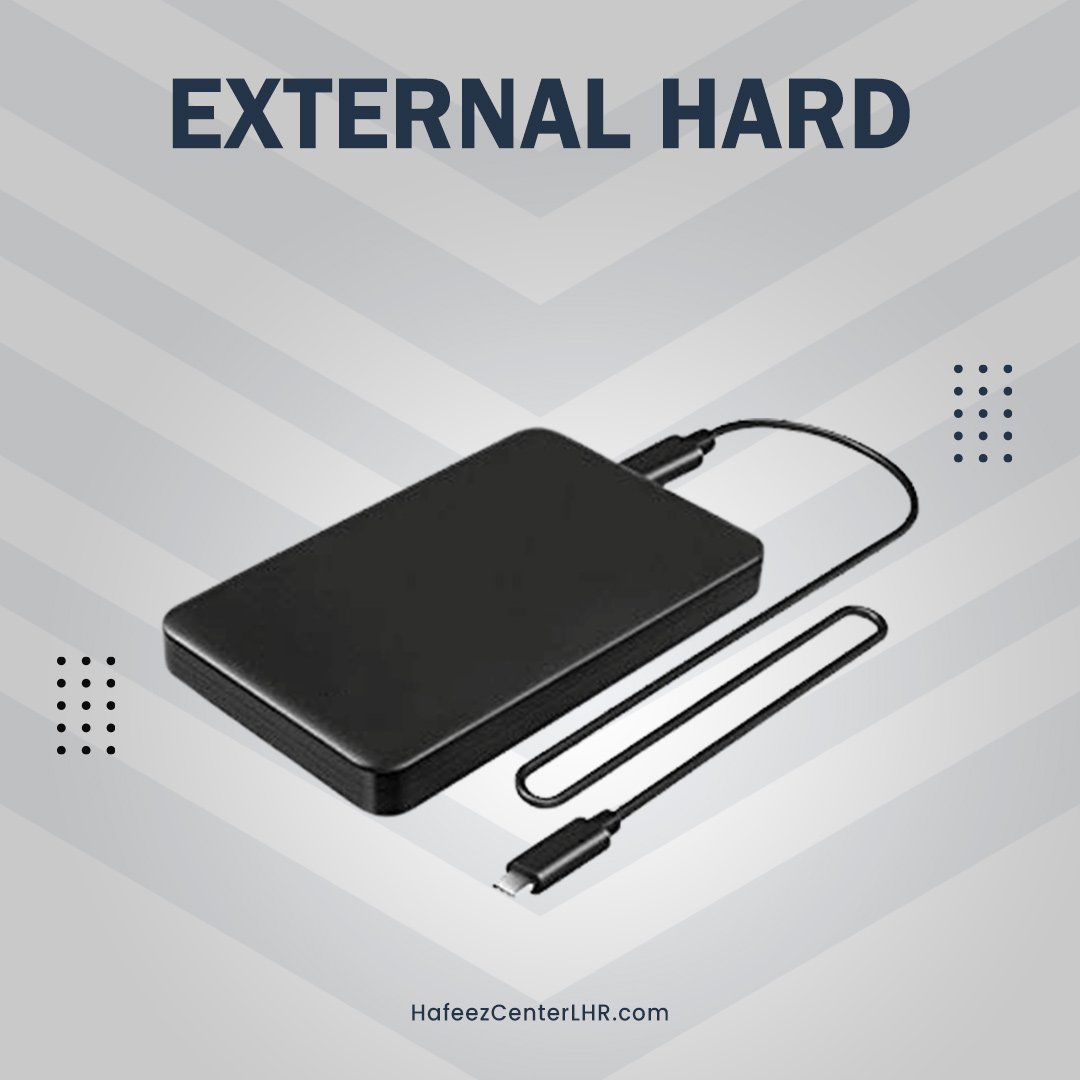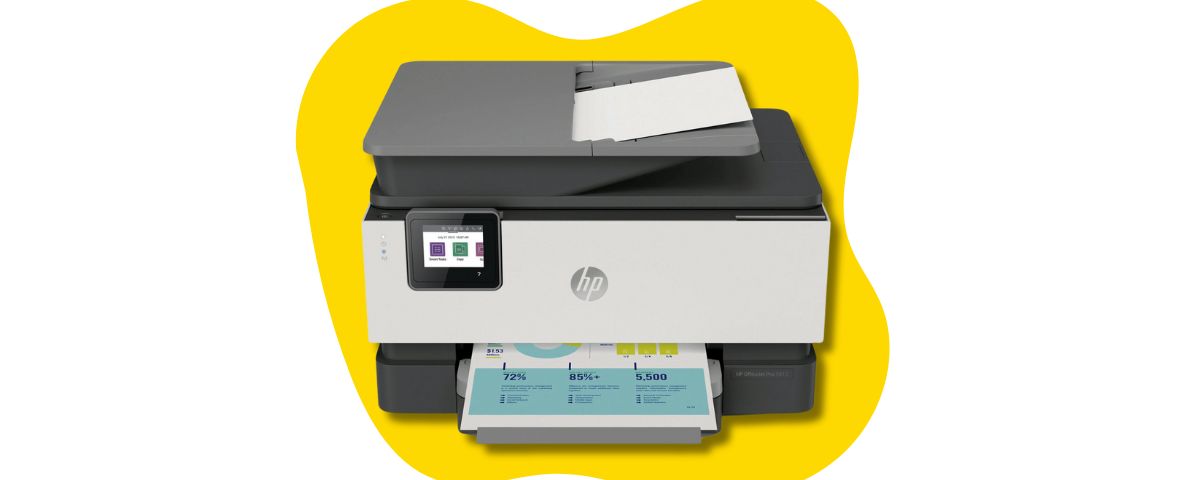Apple Magic Keyboard Shortcuts Every iPad User Should Know
January 18, 2025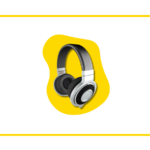
How Do Headphones Work? Understanding the Technology
January 22, 2025All in one printers combine printing, scanning, and copying in a single device, offering convenience and value. Let’s explore how these machines can benefit you and help streamline your workflow.
What Are All in One Printers?
All-in-one printers, often called 3-in-1 or multifunction printers (MFPs), are devices that integrate multiple functions into one machine. These typically include:
- Printing: High-quality text and image printing for documents, photos, and more.
- Scanning: Digitizing paper documents to save or share electronically.
- Copying: Creating duplicates of documents quickly and efficiently.
Examples:
- Epson L3153 Wi-Fi All-in-One Printer
- HP Color LaserJet Pro M283fdw MFP
- HP DeskJet 2710 All-in-One
- HP Laser MFP 137 Multifunction Laser Printer
Some models even include additional features like faxing, wireless connectivity, or duplex (double-sided) printing.
Benefits of All-in-One Printers
1. Space-Saving Design
One major advantage of these printers and scanners is their compact size. Instead of purchasing separate devices, you can save space by having everything in one unit. This is especially helpful for home offices or smaller workspaces where space is limited.
2. Cost-Effective Solution
Besides saving space, all-in-one printers are also budget-friendly. Buying separate machines for each task can be expensive. Additionally, these devices often use a single power source, which helps reduce electricity costs.
3. Ease of Use
With everything in one place, using an all-in-one printer is straightforward. Most models feature intuitive touchscreen interfaces that make it easy to switch between functions. Furthermore, many devices support mobile apps, enabling you to print or scan directly from your smartphone.
Features to Look for in All in One Printers
When choosing an all-in-one printer, it’s important to focus on features that match your needs. Here are a few to consider:
1. Connectivity Options
Modern all-in-one printers often come with wireless connectivity, including Wi-Fi and Bluetooth. This makes printing from laptops, tablets, and smartphones incredibly convenient. Moreover, cloud printing capabilities let you print documents directly from services like Google Drive or Dropbox.
2. Print Quality
Depending on your requirements, look for a printer that delivers high-resolution prints. For instance, if you frequently print photos, opt for a model designed for superior color reproduction.
3. Speed and Volume
Consider the speed of printing and the device’s capacity for handling large volumes. For office environments, faster printers with larger paper trays are ideal.
4. Duplex Printing
Double-sided printing can save paper and is an eco-friendly option. Many all-in-one printers include this feature as standard.
Why Businesses and Homes Love All-in-One Printers
All in one printers have become essential tools for both personal and professional use. For businesses, these machines simplify everyday operations. Instead of juggling separate devices, employees can accomplish multiple tasks with ease.
For home users, all in one printers are perfect for printing school assignments, scanning important documents, or even copying family photos. Additionally, their compact size means they fit seamlessly into any corner of your home.
Tips for Maintaining Your All-in-One Printer
To get the most out of your all-in-one printer, regular maintenance is crucial. Here are a few tips:
- Clean the Printer Regularly: Dust and dirt can affect print quality. Use a soft cloth to wipe down the exterior and interior.
- Update Firmware: Keeping the printer’s software up to date ensures it functions efficiently.
- Use Quality Ink and Paper: Low-quality supplies can cause jams and reduce the lifespan of your printer.
- Avoid Overloading: Do not exceed the recommended paper capacity to prevent malfunctions.
Are All in One Printers Suitable for You?
If convenience, space-saving, and cost-efficiency are priorities, all-in-one printers are an excellent choice. They cater to a wide range of needs, from basic document printing to high-resolution photo printing. Moreover, the ability to scan and copy adds extra versatility.
However, consider your specific needs before buying one. For example, if you rarely use a scanner, a simple printer may suffice. On the other hand, if you often work with multiple types of documents, an all-in-one printer is invaluable.
Conclusion
All in one printers are a game-changer for anyone looking to simplify their daily tasks. By combining printing, scanning, and copying into one device, they save time, space, and money. Whether you’re a student, a remote worker, or a small business owner, these printers offer unmatched convenience.
When choosing an all-in-one printer, focus on features like connectivity, print quality, and speed. With the right device, you can enhance productivity while keeping things simple.
So, if you’re ready to upgrade your printing setup, consider investing in all in one printers today!