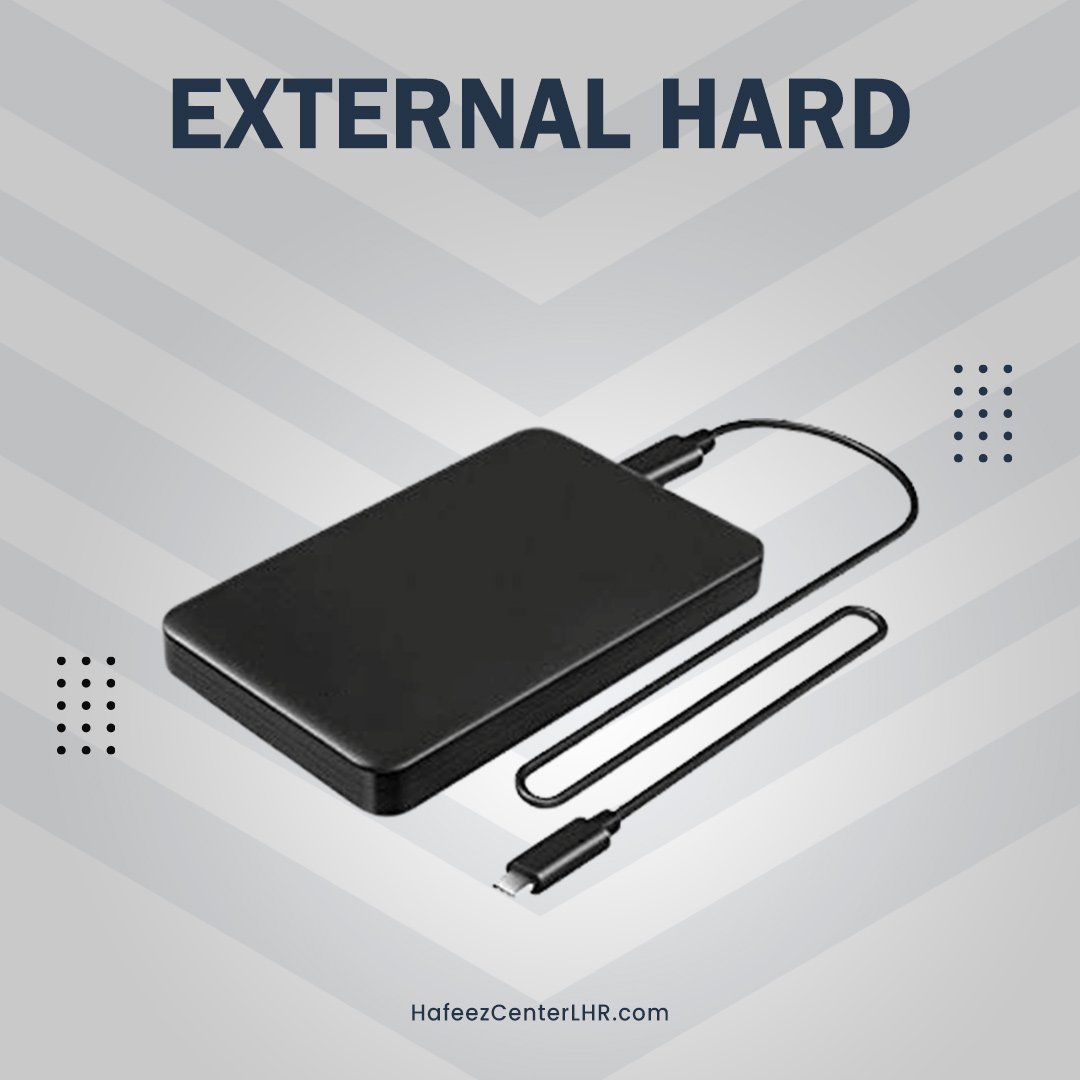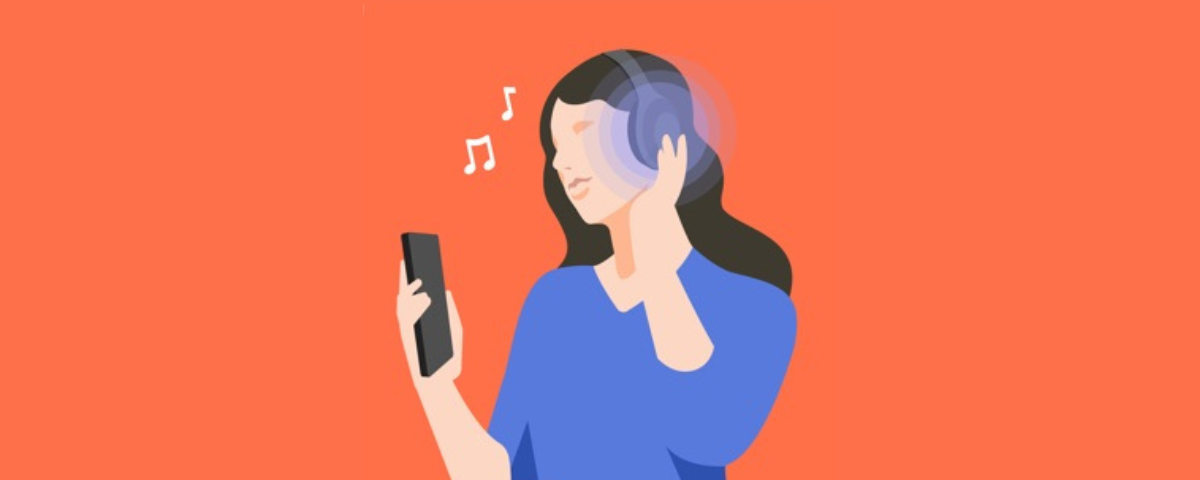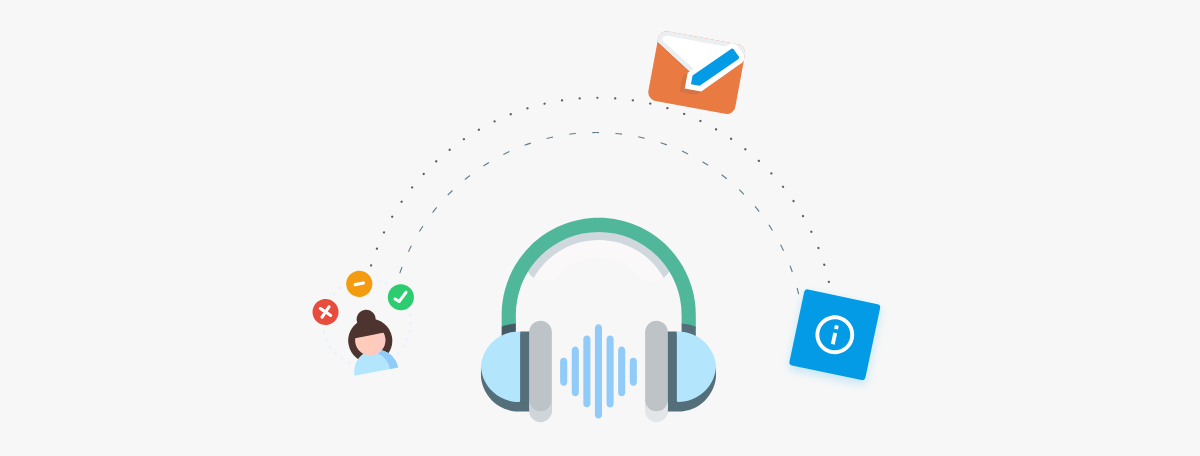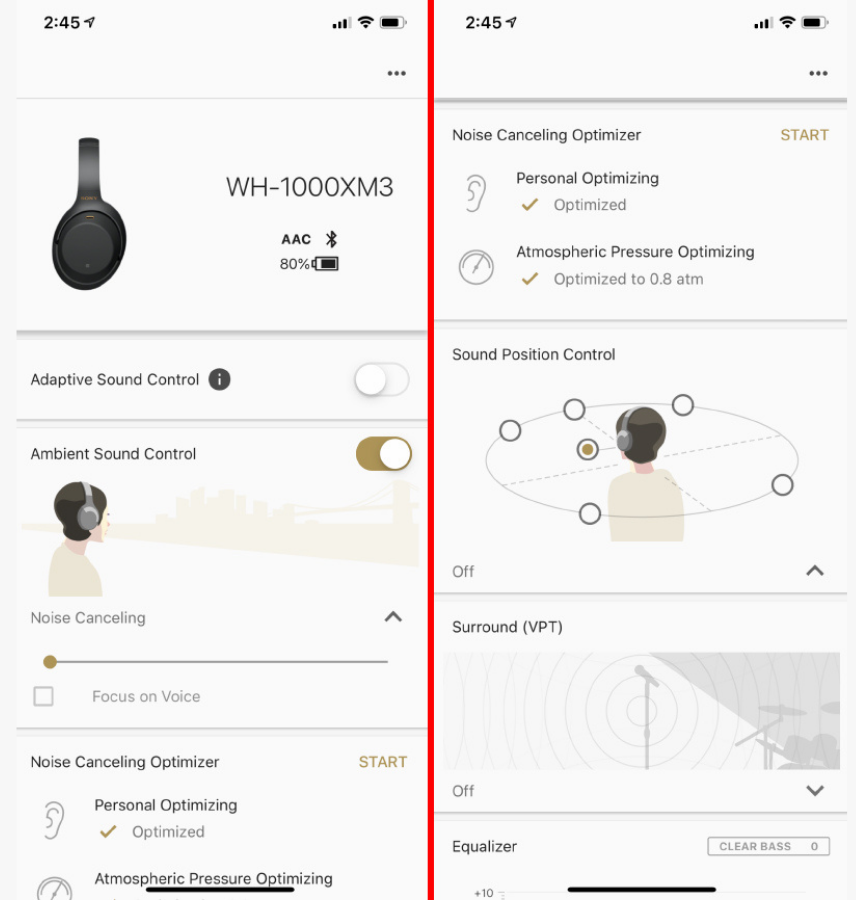Sony Headphones vs. A4 Tech Headphones: What Sets Them Apart?
October 30, 2024
Shredder Machine Features You Didn’t Know You Needed
November 1, 2024Headphone software updates are crucial for maintaining optimal performance and enhancing features.
Here’s what you need to know about them:
- Why Software Updates Matter?
- How to Update Your Headphone Software?
- Common Headphone Brands and Their Update Methods
- Conclusion
Why Headphone Software Updates Matter
- Improved Performance: Updates often include performance enhancements that make your headphones function more smoothly.
- Bug Fixes: Manufacturers regularly address bugs or glitches reported by users, which can improve the overall experience. This is especially important for troubleshooting Bluetooth headphones, as these issues can directly impact connectivity and sound quality.
- New Features: Software updates can introduce new functionalities, like customizable sound profiles or improved noise cancellation settings.
- Compatibility: Ensuring your headphones are compatible with the latest devices and operating systems often requires software updates.
- Security: Updates can patch security vulnerabilities that might be exploited by malicious software.
How to Update Your Headphone Software
- Check the Manufacturer’s App: Many brands offer dedicated apps (like Sony Headphones Connect, Bose Connect, etc.) to manage updates easily.
- Connect via USB or Bluetooth: Depending on the model, you may need to connect your headphones to a computer or smartphone.
- Follow the Instructions: Each manufacturer will have specific instructions for their headphones. Be sure to follow them closely to avoid issues.
- Stay Informed: Sign up for notifications from your headphone manufacturer to stay updated on new software releases.
Common Headphone Brands and Their Update Methods
- Sony: Use the Sony Headphones Connect app for Android and iOS. Connect via Bluetooth and check for updates within the app.
- Bose: Update via the Bose Connect app or connect to a computer using a USB cable.
- Apple: For AirPods, updates are done automatically when connected to an iOS device. Ensure your iPhone or iPad is updated to the latest iOS version.
- Sennheiser: Use the Sennheiser Smart Control app for updates on compatible models.
Conclusion
Regularly checking for headphone software updates ensures that your device remains at its best. Not only do these updates fix issues, but they can also enhance your listening experience. Besides, always refer to your manufacturer’s guidelines for the best practices regarding updates.