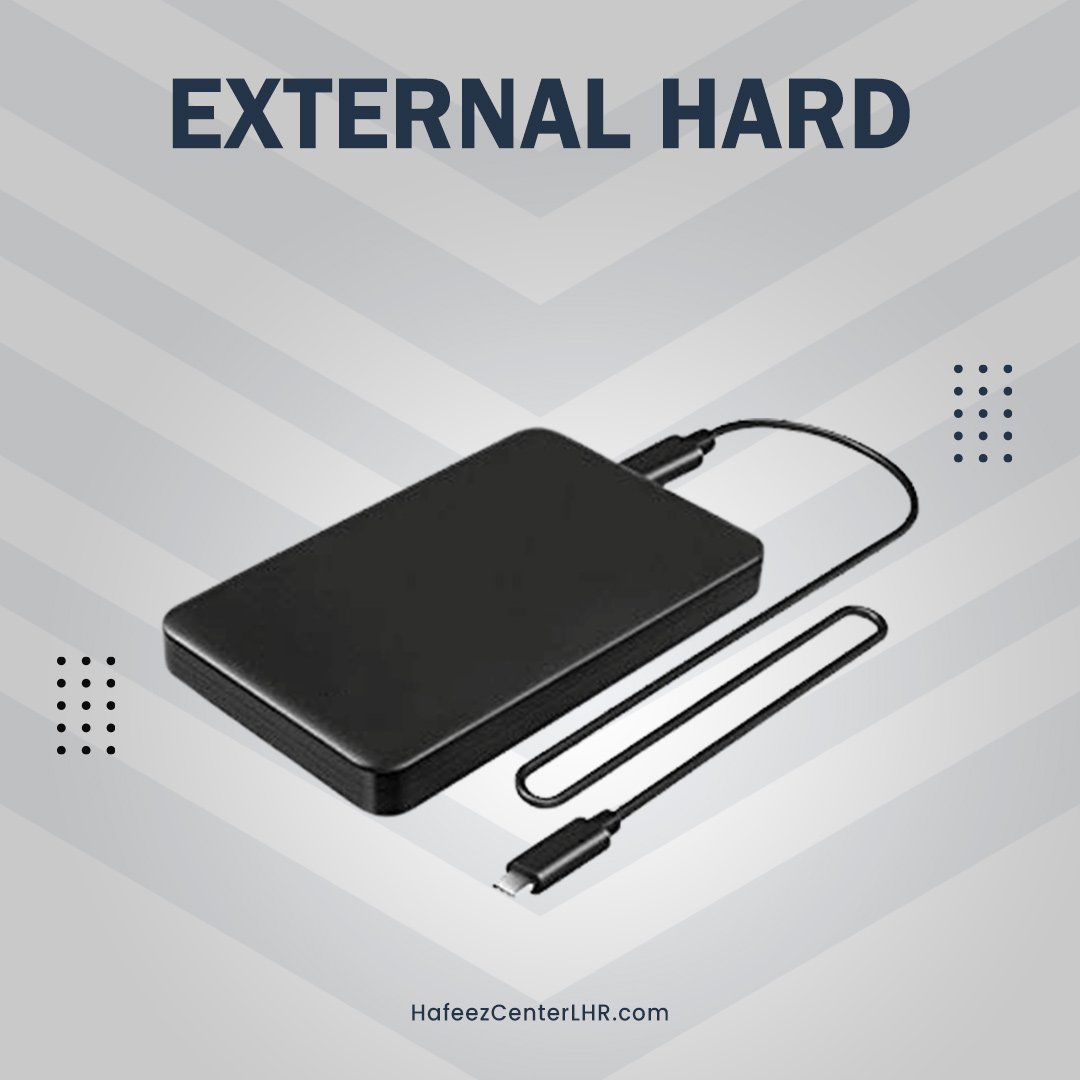Smallest Earbuds with Active Noise Cancellation | Enjoy Your Music Without Distractions
October 17, 2023
Best Smartwatches 2023 | The Top Picks for Tech Enthusiasts
October 24, 2023Printer issues can be a major headache, especially when you need to print something important. If you’re experiencing printer problems, don’t despair!
In this blog, we’ll discuss the top 6 common printer issues and how to fix them. Whether you’re dealing with paper jams, print quality issues, or connectivity problems, we’ve got you covered. We’ll provide step-by-step instructions on how to troubleshoot and resolve these common printer issues.
So if your printer is giving you trouble, keep reading! We’ll help you get your printer back up and running in just a few minutes.
Brief Overview of Printers and Their Importance in Daily Tasks
Printers are essential output devices that produce physical copies of digital documents, images, and other data. They are widely used in various settings, including homes, offices, schools, and businesses. However, printers come in different types, each with its advantages and disadvantages. Some of the most common types of printers include:

- Inkjet Printers – Inkjet printers use ink cartridges to produce high-quality prints. They are a good choice for printing photos and other images.
- Laser Printers – Laser printers use toners cartridges to produce crisp, black-and-white prints. They are a good choice for printing documents and spreadsheets.
- Multifunction Printers (MFPs) -MFPs are all-in-one printer devices that can print, scan, copy, and fax. However, they are a good choice for offices, homes, and small businesses.
In today’s digital world, printers may not be as essential as they once were. Although, they still play an important role in many parts of our lives. Printed documents can be more easily shared and archived than digital files. However, navigating the intricacies of common printer problems can be daunting, but with the right knowledge, most printer issues can be resolved efficiently.
Printer Issues #1 – Paper Jams
One of the most common printer issues that many people face is the awful paper jam. Causes often stem from improper paper alignment, where sheets aren’t placed squarely in the tray. Additionally, unfamiliar objects like paper clips or bits of torn paper can obstruct the paper’s pathway. Over time, rollers can wear out or become damaged, causing them to feed paper incorrectly.

- To fix a paper jam, first turn off the printer and gently remove any visible stuck paper without tearing it. Ensure that the paper is aligned correctly in the tray and free of strange objects. Regular maintenance, including cleaning and inspecting the rollers for wear, can prevent many jams before they start.
Looking for the best printers and other electronics accessories in Pakistan? Explore the “10 Best Selling Online Products at Hafeez Center” and discover the perfect solutions for your electronics needs.
Printer Issues #2 – Low Print Quality
A common frustration among printer users is poor print quality from different printers. These printer issues often include running low on ink or toner, leading to faded or streaky prints. Clogged nozzles in inkjet printers can disrupt the flow of ink, while using non-recommended paper can affect the ink or toner adhesion, resulting in smudging or blotchy prints.
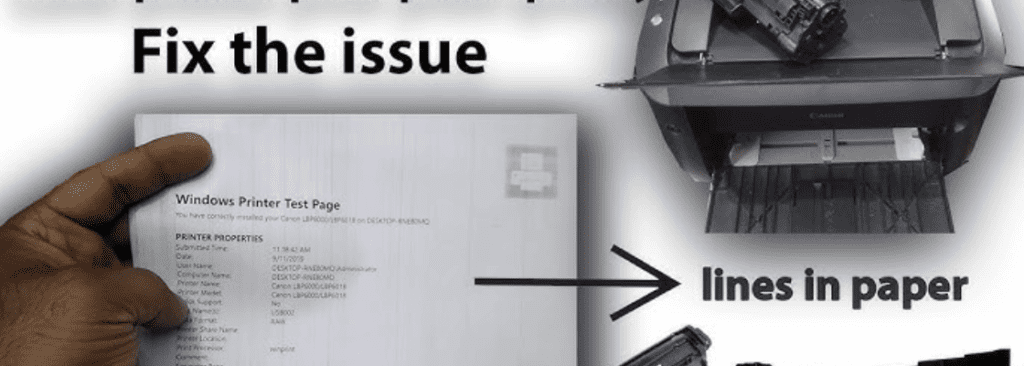
- To fix low print quality issues, regularly check and replace toner cartridges when they run low. Furthermore, periodically cleaning the print heads can clear clogs and ensure a smooth ink flow. Always opt for the manufacturer-recommended paper type to guarantee optimal print results, preserving the clarity and sharpness of your documents.
Printer Issues #3 – Printer Not Responding
Among the most vexing printer issues is when the device simply doesn’t respond. Causes can range from connectivity problems, such as loosecables or Wi-Fi disruptions, to outdated drivers that no longer synchronize well with computers or laptops. Sometimes, software conflicts, where multiple programs compete forprinter access, can freeze the printing process.
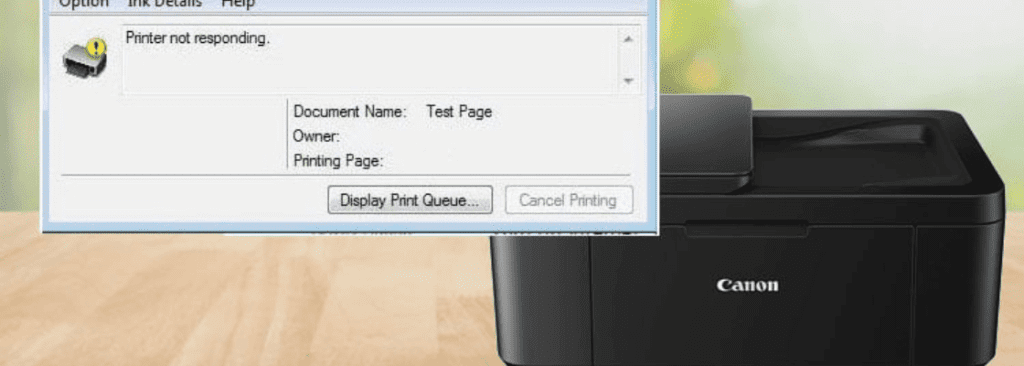
- To fix these types of printer issues, start by ensuring all connections are secure, and if using wireless, check for stable network signals. Regularly updating printer drivers ensures compatibility and smooth functioning. Lastly, if you suspect software clashes, close unnecessary programs or consider reinstalling the printer software to rectify the issue.
Printer Issues #4 – Slow Printing Speed
The only thing worse than a printer that doesn’t work is a printer that works slowly. The causes for slow printing speed often include high-resolution settings, which demand more data processing for each print. Moreover, memory issues, where the printer’s internal RAM struggles with large files, can also lead to delays. Additionally, outdated hardware might lack the efficiency of newer models.
- To fix slow printing speed, consider adjusting the print quality to a lower setting for non-essential documents, which can speed up the process. If memory is the bottleneck, upgrading the printer’s RAM can be beneficial. For constant speed issues, it might be time to consider newer, faster printer models for a general hardware upgrade.
Printer Issues #5 Ghosting
Ghosting, where a repeated image appears alongside the original print, can be one of the most common printer problems. The primary causes can be linked to faulty power outlets which don’t provide consistent power to the printer. Another culprit can be worn-out drums that no longer rotate smoothly, resulting in duplicate images. Fusers, responsible for bonding the toner to the paper, can also malfunction and cause ghosting when they don’t heat up evenly.
- To fix ghosting in printing, try plugging the printer into a different, reliable power source. If the problem continues, check the drum for wear and tear and consider replacing it. As a final point, ensure that the fusers are working correctly and replace them if needed to restore print quality.
Printer Issues #6 – Inability to Print from Mobile Devices
The convenience of mobile phoneprinting has been a game-changer, but sometimes printers refuse to cooperate with our smartphones or tablets. These types of printer issues often include incompatible apps, which might not support specific printer models or functions. Furthermore, network mismatch between the mobile device and the printer can also hinder the printing process. Outdated printer software, not up-to-speed with the latest mobile technologies, can further compound the issue.
- To fix this problem of print from mobile, ensure you’re using the correct, manufacturer-recommended apps for your printer. Double-check that both the mobile device and printer are on the same network and settings are compatible. Additionally, regularly update the printer’s software to stay current with the latest mobile printing capabilities.
Conclusion | Addressing Main Printer Issues
Printers, with their role in our daily tasks, need consistent care and attention to function optimally. Addressing main printer issues in a timely manner not only ensures the longevity of the device but also guarantees the quality and efficiency of each print. By being proactive and mindful of potential problems, many common printer problems and solutions can be nipped in the bud.
However, regular maintenance is the key. Simple steps such as cleaning nozzles, updating software, and checking connections can make a significant difference. It’s always advisable to consult the user manual or manufacturer guidelines for maintenance tips tailored to your specific model. Remember, a well-maintained printer not only reduces the risk of unexpected issues but also offers the best printing results, streamlining both personal and professional tasks.
At Hafeez Center online store, we take pride in offering many kinds of electronic devices, including a selection of printers, ensuring that our customers have access to cutting-edge technology for all their needs. Stay proactive, keep your printer in top shape, and enjoy hassle-free printing!