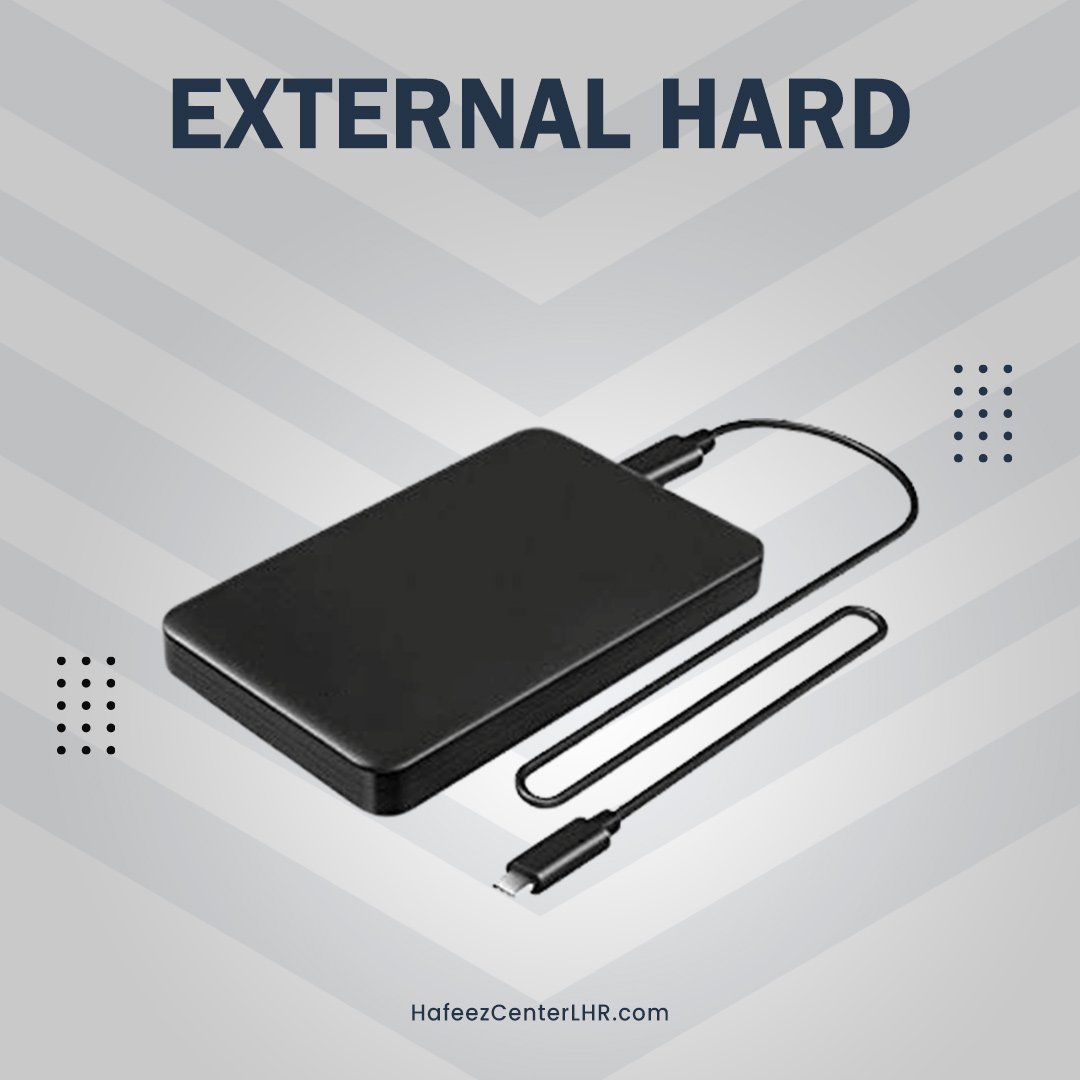Wifi Routers
- (5)
₨ 3,450
₨ 4,000
₨ 4,100
Original price was: ₨ 4,850.₨ 4,400Current price is: ₨ 4,400.
Original price was: ₨ 4,500.₨ 4,400Current price is: ₨ 4,400.
- (3)
Original price was: ₨ 4,950.₨ 4,550Current price is: ₨ 4,550.
₨ 4,800
Original price was: ₨ 6,699.₨ 4,850Current price is: ₨ 4,850.
₨ 4,850
- (5)
Original price was: ₨ 5,500.₨ 4,900Current price is: ₨ 4,900.
Original price was: ₨ 5,730.₨ 5,100Current price is: ₨ 5,100.
Original price was: ₨ 6,999.₨ 5,200Current price is: ₨ 5,200.
Welcome to Hafeez Center Lhr, where you’ll find a wide range of networking accessories. With so many options available in the market, selecting the best internet router can be a challenging task. For this reason, we’ve curated a collection of WiFi devices available in Pakistan, combining top quality at unbeatable prices.
Top WiFi Routers Available for Sale
Explore our diverse selection of internet routers featuring top brands. Each device in our collection ensures reliable performance, keeping you connected at all times. Whether you need a router for home use or business needs, we have the perfect model to fit your requirements. Here are the options you can find here:
Single Band Router
Single-band routers operate on the 2.4 GHz frequency band, providing a reliable connection for everyday tasks. They are typically more affordable and simpler to set up compared to dual band models.
Dual Band Router
Dual-band routers offer both 2.4 GHz and 5 GHz frequency bands, enhancing network performance and reducing interference. They allow users to connect multiple devices simultaneously without slowing down the network.
Optical Fiber Router
Optical fiber routers use fiber-optic technology to deliver high-speed internet with low latency and high reliability. They are suitable for heavy data usage and high-bandwidth applications.
Wired Routers
Wired or simple routers connect devices directly via Ethernet cables, offering stable and consistent internet speeds with minimal interference. They are perfect for daily life or gaming and streaming, where speed and reliability are crucial.
Wireless Routers
Wireless routers transmit data via radio waves, allowing devices to connect without physical cables. They offer flexibility in device placement and are convenient for mobile and portable devices.
Core Routers
Core routers handle high-capacity data processing at the backbone of a network, ensuring efficient data traffic management and routing. They are designed for large-scale networks and data centers.
Edge Routers
Edge routers connect internal networks to external networks, such as the internet, managing traffic and ensuring security at the network’s edge. They are crucial for optimizing and securing data flow between different network segments.
Popular Router Brands in Pakistan
When you shop with us, you can be confident that you’re receiving the best and most authentic WiFi routers delivered straight to your doorstep. Furthermore, we offer competitive rates that often beat those of physical stores. Here are some of the renowned brands:
- D-link Router
- Huawei Router
- Toto-Link Wifi Routers
- TP-Link Wifi Routers
- Mercusys Wifi Routers
- Ubiquiti Wifi Adapter
If you’re searching for the long range wifi router 1km price in Pakistan, you’ll find affordable options right here at Hafeez Center, ensuring you get the best performance and value for your needs.
Enjoy fast internet speeds and stable connections of these top router brands without breaking the bank. Browse through our range to find the best that suits your needs and budget.
Enjoy the Best Prices at Hafeez Center
At Hafeez Center, we’re committed to making the latest WiFi routers accessible to everyone. We believe that top-notch performance doesn’t have to come with a hefty cost tag. That’s why we offer a broad range of routers at competitive rates, making us a top choice for those searching for the best WiFi router price in Pakistan. Our selection features various models with distinct advantages, including high-speed connectivity, reliable performance, and advanced features.
Upgrade your network with the latest technology by exploring our collection of WiFi routers. Discover the perfect model that fits your needs and budget. With our dedication to quality, affordability, and customer satisfaction, we promise a superior shopping experience.
Shop now and see the difference for yourself!