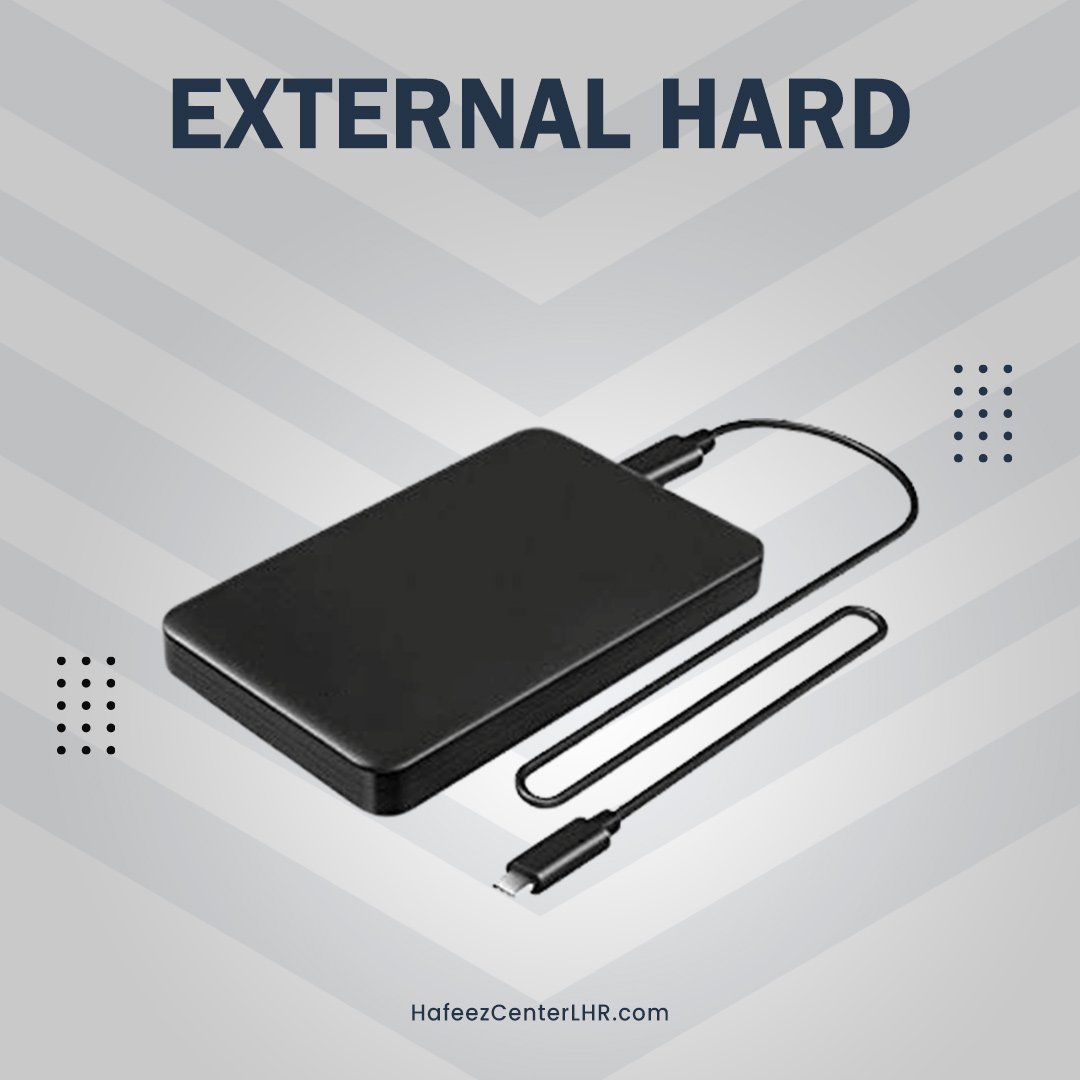Best Wireless Microphone | Top Rated Mics for Singers, Podcasters, and YouTubers
December 20, 2023
Maximize Your Gaming Experience | A Comprehensive Guide to Selecting the Best Graphics Card
December 21, 2023The PlayStation 5 has cemented itself as a gaming powerhouse, delivering unparalleled performance and immersive experiences. But did you know that your PS 5 can do much more than just run the latest AAA titles? This versatile console boasts a surprising array of features and functionalities, transforming it into a hub for entertainment and creativity, extending far beyond the realm of gaming.
Whether you’re an avid gamer or a casual user, knowing how to make the most out of your PS5 can enhance your overall experience. In this article, we will explore some lesser-known tips and tricks that will help you unleash the full potential of your PlayStation 5. So, let’s dive in and discover what else your PS5 can do!
👉 For more on tech discoveries, check out our recent blog post on the “Cubot P80 – the cheapest 512GB smartphone you never knew existed.” 👈
1. Customize Your PS 5 Console
If you’re looking to add a personal touch to your PS5, customizing its look is a great start. Sony’s made it pretty easy by letting you swap out those white side panels on the console. That means you can switch them up with all sorts of colors or cool designs. Loads of other stores sell different panels too, giving you a ton of options to make your PlayStation totally your own. Time to make it reflect your unique style and vibe!
2. Easily Switch between Horizontal and Vertical Placement
The PS 5 is a massive console, and finding the perfect spot for it in your entertainment setup can be a challenge. Sonythought ahead with the PlayStation 5! They made it super adaptable by including a detachable stand. That means you can set it up either vertically or horizontally, whatever works best for your space. If the vertical setup feels a bit bulky, no worries! Just attach the stand to the base panel, and you’ve got yourself a horizontal setup in a snap. Easy peasy! This gives you more flexibility in fitting the console into your setup.

- Horizontally → Rotate the base arm counterclockwise to position it horizontally and slide it beneath the console’s slim section.
- Vertically → Twist the base arm in a clockwise direction, extract the screw from the storage compartment in the base, and utilize it to fasten the base to the underside of the console.
3. Use Your Old DualShock 4 Controllers
Good news for those making the jump from a PS4 to a PS5: your trusty DualShock 4 controllers aren’t going obsolete just yet. They still work like a charm for playing those backward-compatible PS4 games on your new console. It’s super handy, especially if you don’t have an extra DualSense controller lying around. Additionally, if you love those awesome couch co-op gaming moments with friends. All you’ve got to do is hook up your four controllers to the PS5, and bam! You’re all ready to jump into your most-loved games!
4. Enhance Your Backward-Compatible Games with Game Boost
Moreover, the PS 5 features a special feature called Game Boost, which automatically enhances select backward-compatible PS4 games without requiring any developer input. Game Boost improves loading times, frame rates, and resolutions, giving your favorite PS4 games a new lease on life.
To take advantage of Game Boost, ensure that both your PlayStation 5 and the game in question have the latest updates installed. This is a great way to revisit your favorite titles and experience them in a whole new way.
5. Stream PS4 Games without Taking Up Storage Space
Running low on storage space for your PS5 or just aiming to keep room free for new games? There’s a nifty solution: why not stream your backward-compatible PS4 games instead of cluttering up your console with downloads? PlayStation’s Remote Play is the ultimate game-changer, letting you effortlessly stream your favorite PS4 games straight to your new, shiny PS5. No hassle, just pure gaming joy. And the best part is you won’t need to stress about gobbling up storage space—it’s a win-win situation!
6. Manage Storage with Selective Installs
Additionally, Sony has brought forth a fresh addition to the PS 5 that’s truly a game-changer: the option to pick and install only parts of games onto your system. Now, you have the power to select the exact components of a game you want, skipping the hassle of installing the whole package. However, the specifics of this feature aren’t fully revealed yet, it hints at a smarter and more adaptable approach to handling storage space on your PS5. Finally, bidding farewell to the era of deleting entire games just to free up space for new adventures.
7. Capture and Share Your Gaming Moments with Ease
The PS5’s DualSense controller comes equipped with a Create button, which replaces the Share button found on the DualShock 4. This button allows you to capture and share screenshots and footage of your gaming moments effortlessly.

By pressing the Create button, you can access a menu that lets you take screenshots or start recording your gameplay. Regardless, this enhanced capture and sharing experience encourages you to showcase your gaming feats to the world, perhaps with your favorite gaming accessories in view!
8. Communicate with Friends Using the DualSense Mic
Furthermore, the DualSense controller comes packed with a nifty built-in microphone, making it a breeze to chat with pals during your gaming sessions – no extra headset required! This is a game-changer compared to the DualShock 4, saving you the hassle of getting a separate mic or headset. Granted, it might not match up to the top-notch audio of dedicated headsets, but it’s super handy and budget-friendly for those laid-back chats while gaming with friends.
9. Explore PS 5 Activities for Quick Access to Game Modes
Tired of navigating through multiple menus just to access a specific game mode? The PS5’s new UI option called PS5 Activities aims to solve this problem. With PS5 Activities, you can jump straight into a specific part of a game directly from the main menu. This feature provides real-time information about joinable activities in multiplayer games and suggests missions and rewards in single-player games. Enjoy a streamlined gaming experience with quick and easy access to your favorite game modes.
10. Enjoy Couch Co-op Gaming with the DualSense’s Light Bar

The DualSense controller features an enhanced touchbar with an integrated lighting system. This lighting system provides useful information during couch co-op gaming sessions, such as indicating which player you are in the game. At the bar’s summit, the count of lights aligns precisely with each player’s number, making it crystal clear who’s holding which controller. It’s a nifty feature, especially during those multiplayer gaming sessions with friends and family, guaranteeing a smooth and fun gaming ride without any mix-ups.
Conclusion
The PS 5 isn’t just your average gaming console – it’s a portal to a universe of immersive adventures. But here’s the scoop: Sony’s always tinkering away, making the PS5 even better through updates. To truly dive into the magic, it’s crucial to keep both your PS5 and games up-to-date. By staying on the lookout for system updates and game patches, you’re ensuring that your PS5 runs like a dream, and you get to savor all the newest upgrades and tweaks.
From its stunning graphics and lightning-fast loading times to its innovative DualSense controller and diverse library of games, the PS 5 represents the future of gaming. By exploring the console’s hidden features, customizing your setup, and staying updated with the latest updates, you can unlock the full potential of your PlayStation 5 and elevate your gaming and entertainment experiences to new heights.
And hey, when you’re on the hunt for those updates or any other latest gadgets, explore Hafeez Center online store. We’ve got the newest electronics and gadgets to take your tech game to the next level!
Note: This article is for informational purposes only. Availability of features may vary depending on your region and software updates.