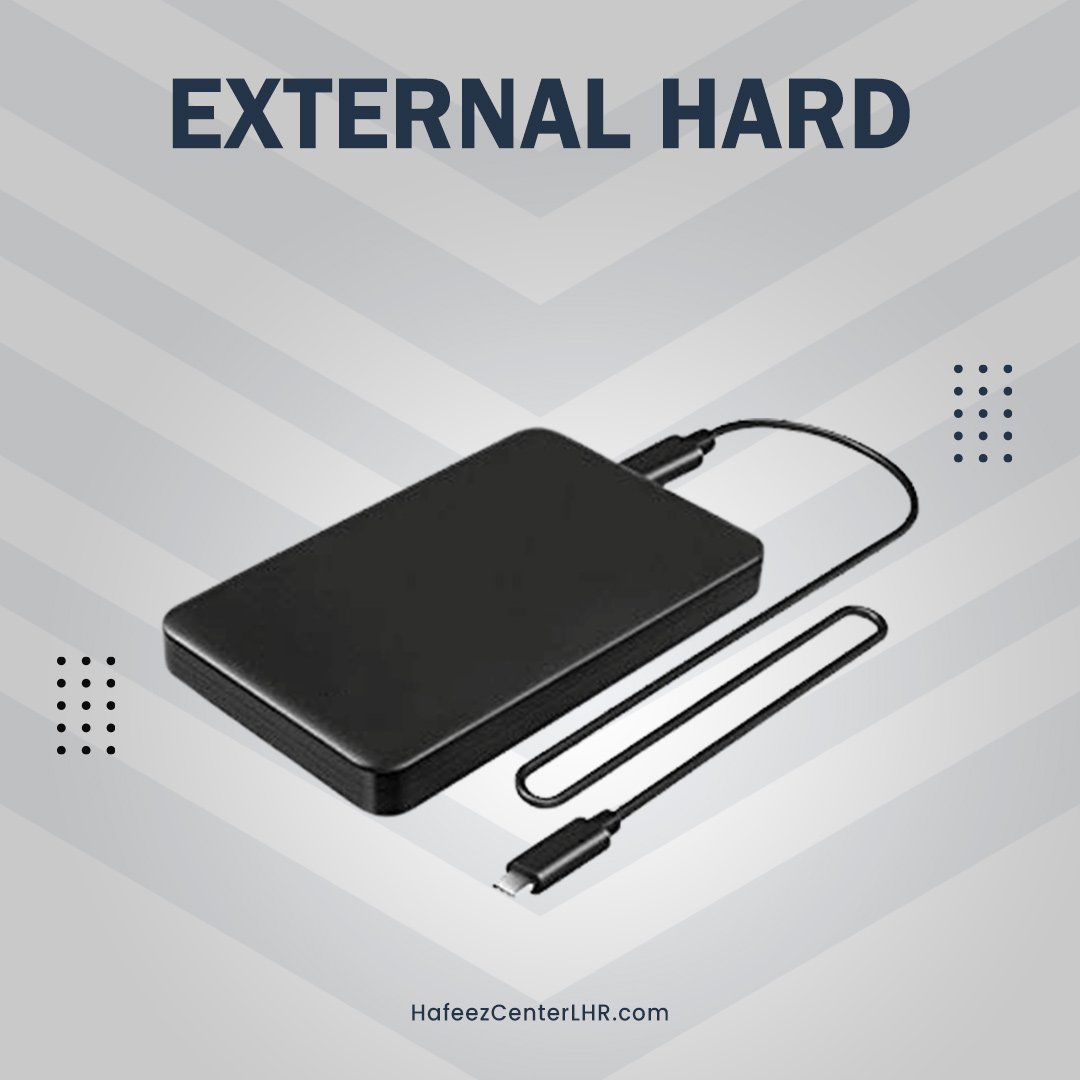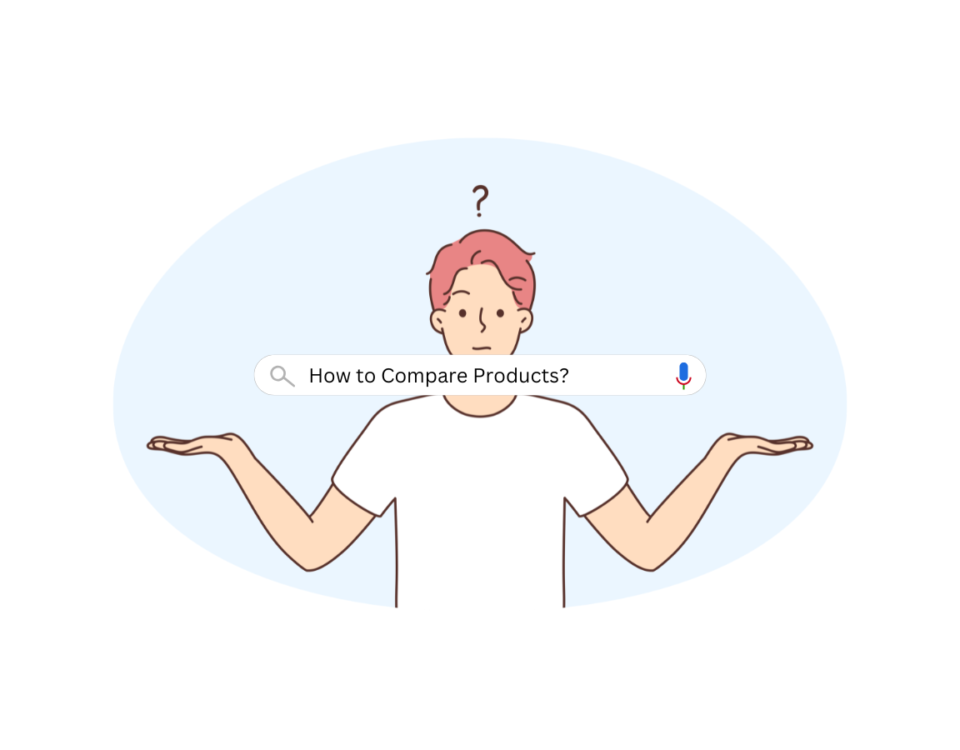The best hard drive for your TV: Buying guide in 2023
April 11, 2023
How to Install CCTV Camera
June 19, 2023When buying, it is essential to learn about the best devices for our needs. Therefore, we have prepared this guide with everything you need to know about earphones.

The most important
The earphones are an indispensable accessory for your phone. They allow you to listen to music or talk while doing other tasks, such as walking, playing sports, or working.
Privacy is one of the reasons why earphones are so popular. They allow you to enjoy audio content privately and without disturbing others.
There is a great variety available on the market. Therefore, choosing the most suitable one for you requires taking into account the features offered by your new earphone.
What are earphones and what advantages do they have?
By definition, it is a device for converting electrical currents into sound waves. These hearing aids are inserted into the ear or held close. Although the explanation is very technical, it is a device used to listen to the sound.
The earphones are used to increase privacy. They have the function of isolating and preventing other people from hearing the sound. They also play an important role in public places, such as libraries. Also, these headphones can provide superior sound quality than most speakers, even high-end ones.
Advantages
- Comfort
- Do not disturb the function
- Easy to use
- Sound quality
- Simultaneity of tasks
Disadvantages
- Incompatibility with some devices
- Risk of hearing loss
How to connect earphones?
This will depend on whether we want to connect wired or wireless headphones. It also depends on the manufacturer and model that we have purchased. If you have bought some wired earphones, to be able to use them it would be enough to insert the plug into the input of the device. In contrast, wireless devices require a connection to a smartphone, tablet, or computer using Bluetooth technology.
To pair your wireless earphones via Bluetooth, you need to follow a few steps. First, you will have to turn on your headphones and then pair them with the device you want to connect them to. You should check that your available headphones appear to link. On some occasions, you will have to configure it from your smartphone. In others, the helmets have a button to establish the connection
How to charge the earphones?
There are two models of devices that require recharging by means of electrical current. Your headset will either have a USB input or it will come from an accessory box. In both cases, you need a USB charger. Also, take into account the manufacturer of your model because not all chargers are compatible. However, in general, they usually carry the charging cable in the purchase pack.
The earphones can be charged from a computer or through a converter that is plugged into the current. However, some wireless headphones, such as AirPods, must be inserted into the case that acts as a charger. These models have greater autonomy. Both the device and the box have a battery that lasts a long time. In addition, the accessory charges from a USB adapter and independently. The advantage is that you can use your helmet while the box is charging.
How to reset the earphones?
If your wireless headphones indicate connectivity or audio problems, you will need to restart them. There are simple ways to solve these problems. However, the most direct way is to consult the manufacturer’s instructions. All devices include an instruction manual. If not, you will most likely find it on the brand’s website.
Also, we want to leave you some practical advice to restart your device. Try restarting the connection from your mobile, tablet, or computer. If it doesn’t work, you can reset the device. This process consists of restoring the settings to the initial state, carrying out the following steps:
- Place the earbuds in the charging case and close the lid.
- Open the charging case and press and hold the button on the case until the LED begins to flash white.
- While the LED on the case is flashing white, press the button on the case twice.
- Lastly, turn on the headphones and check if they are working properly.
What types of earphones are there?
The earphones are differentiated mainly by offering ergonomics. Generally, the way the device is placed on the ears affects sound and comfort. Both the size and the format are criteria that influence how your headphones adapt to your ears. There are three types of models:
In-ear:
These are headphones known as a button type due to their small size. The sound quality is good because they isolate outside noise. They include pads and silicones that make a sealing effect. They have a good grip, so they hardly fall out of the ears.
Over-ear:
They are also called circumaural. They completely surround the ear, so they have almost total sound isolation. They generate a natural sensation of the stereo field and more linear and accurate sound frequency reproduction. The sound is professional and of high quality. They are recommended even for DJs.
On-ear:
They are known as supraural because they have pads that rest on the outside of the ear. Isolation from external noise is not your best advantage. However, they are small, comfortable, and light. Therefore, they are easier to transport. They are very suitable if you are going to use them with mobile devices.
How to clean the earphones?
Dirt that accumulates on the headphones from everyday use affects the sound quality. Therefore, a cleaning routine is recommended. In this way, you can use them in perfect condition for a longer time.
The ideal would be to clean them after each use, but we know that it does not always happen. The lack of time and the little habit that we have leads us to postpone this task. So we’ve researched and selected some quick and easy cleaning ways. This list has the best tips to keep your earphones in good condition.
Rub with a brush
Removes the most superficial dirt. It is best to use a nylon bristle brush to avoid damaging the headphones. Run the brush across the outer surface of the earbuds, brushing off any dry debris.
Clean with soap and water
Removes deeper dirt, like wax and oily debris. Never immerse in water. Instead, use a moistened cotton swab or cloth and rub it very gently. If the headphones have rubber ear cushions or adapters, they should be removed and cleaned separately.
Use alcohol to clean
Pure alcohol is another practical and inexpensive solution. In addition, it eliminates germs and bacteria that can remain attached to the headphones. Ideally, use a clean cotton swab on each earbud. Finally, we dry the earphones with a dry towel or cloth, as the alcohol will evaporate quickly.
Conclusion
Earphones are becoming more fashionable. Thanks to their great demand, we can find them with a wide diversity of designs and characteristics. In addition, they can be for professional or everyday use, such as playing sports, sleeping, or simply listening to music.
In short, headphones are an essential object to relax, unwind and carry out our daily tasks. They are also very useful in work life, which is why office workers, DJs, and gamers are regular users of earphones.
If you liked the information in this buying guide, we invite you to share it. You can also leave your opinion in the comments.