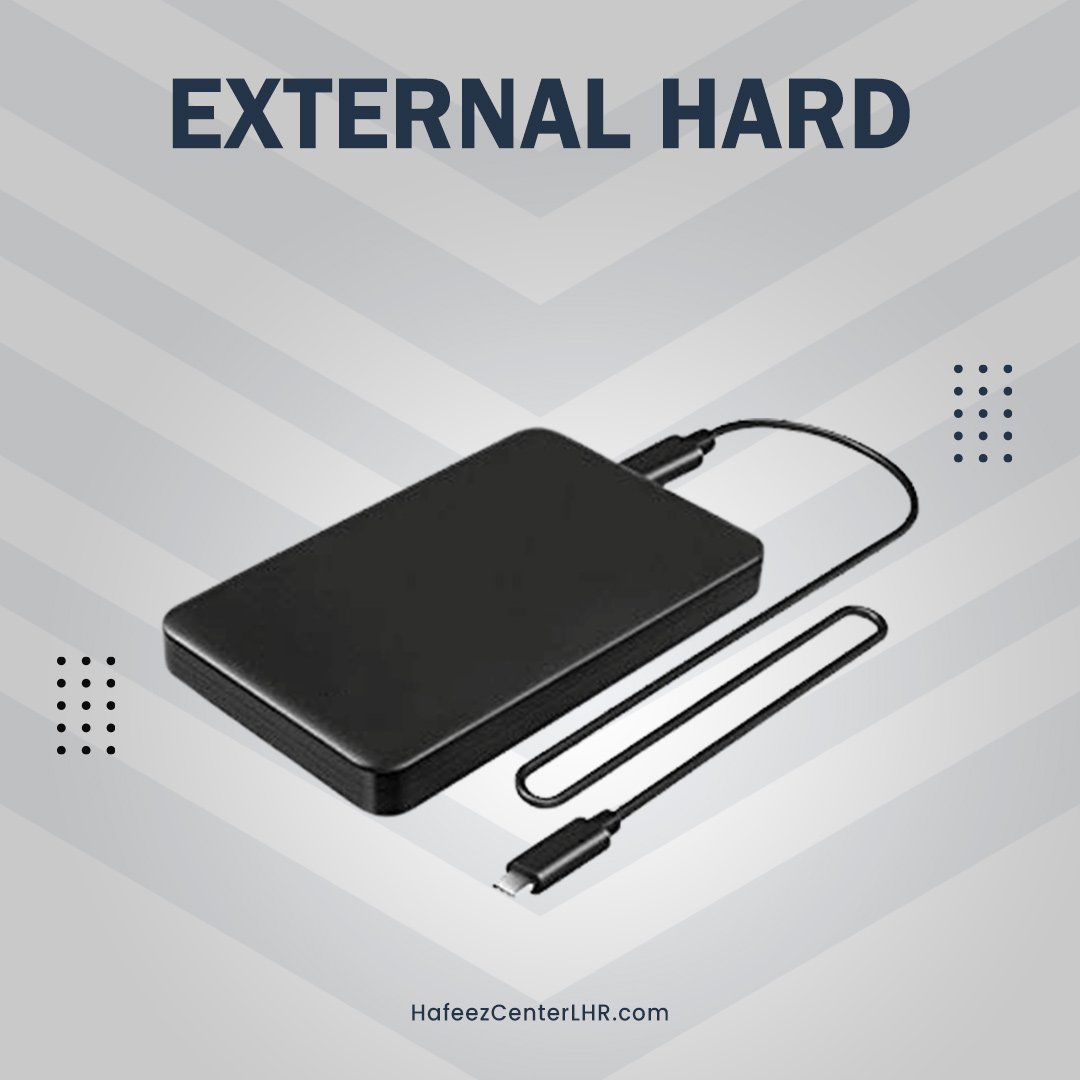Silent Keyboard | Top 5 Best Picks for Noise-Free Productivity
November 16, 2023
Cubot P80 | The Cheapest 512GB Smartphone You Never Knew Existed
December 13, 2023Today, we’re going to discuss Tenda Router—a gadget that promises to elevate your Wi-Fi from the ‘stone age’ to the fast symphony of the broadband era. Tenda routers are known for their affordability, reliability, and ease of use, making them a great option for anyone. With a wide range of features and options, Tenda has a router to suit everyone’s needs, whether you’re looking for a basic router for everyday use or a more advanced router for gaming or streaming.
In this blog, we will take a closer look at Tenda WiFi routers and provide a guide on how to choose the right one. Additionally, we will discuss how to set it up in an easy way.
Introducing Tenda Router
A Tenda router is a device that connects your home or office to the internet. It allows you to connect multiple devices, such as computers,mobile phones, tablets, and gaming consoles, to the internet at the same time. Whether you’re setting up a router for your home office or using it for everyday household needs, Tenda routers are an excellent choice. Additionally, Tenda routers are known for their high quality and efficiency, boasting a capacity of up to IEEE802.11n. When it comes to wireless router settings, they offer impressive transmission and connection speeds of up to 300 Mbps.

Notably, Tenda routers deliver even faster data rates of 600 Mbps under the 2.4GHz band, making them ideal for accommodating devices located farther away with minimal latency. This makes Tenda wireless routers a great option for all your daily network activities. Moreover, the Tenda router features a handy WPS button on the back, ensuring a secure and seamless connection between the router and your wireless devices.
Don’t Miss Out! Get your hands on the 10 Best Selling Online Products at the Hafeez Center online store.
How to Setup Tenda Router
Setting up your Tenda router involves a few crucial steps to get your network up and running smoothly:
- Connecting the Router to the Modem:
- Give your modem a little nap and unplug it from its power source.
- Locate the WAN port on your Tenda router and connect the Ethernet cable from your modem to this port.
- Power your modem and router back on and wait for them to initialize.
- Accessing the Router’s Settings Page:
- Ensure your device is connected to the Tenda router, either via Wi-Fi or Ethernet.
- Additionally, open a web browser and enter the router’s default IP address, typically 192.168.0.1 or 192.168.1.1.
- Log in with the default credentials or the ones you have set if changed
- Setting Up the Wireless Network:
- Navigate to the wireless settings on the router’s settings page.
- Moreover, set your network name (SSID) and choose a strong password.
- Select the appropriate network mode and enable network encryption, preferably WPA2-PSK.
- Configuring Router’s Security Settings:
- Change the router’s default login credentials.
- Enable firewall protection and consider additional security features like SPI and DoS protection.
- Furthermore, disable remote management for enhanced security and enable MAC address filtering.
- Regularly check and update the router’s firmware.
By following these steps, you should be able to set up your router and enjoy a reliable internet connection. If you encounter any issues during the setup process, consult the user manual resources.
Best Tenda Wifi Routers 2023
Here are some of the best Tenda Wi-Fi routers available on the market, each catering to different needs and preferences:
- Tenda F3 300Mbps Wi-Fi Router
- Tenda F6 Wireless N300 Wifi Router
- Tenda FH456 300Mbps Wireless
- Tenda N301 Wireless N300
- Tenda AC10 AC1200 Smart Dual-Band
These are just a few of the many great Tenda WiFi routers available in Pakistan. However, when choosing the best Wi-Fi router, consider factors such as your internet speed, the size of your home, the number of connected devices, and any specific features you require, like USB ports or advanced security options.
How to Choose the Best Tenda Router for Your Needs
Choosing the best Wi-Fi router for Tenda can indeed be an adventure in the world of internet connectivity, much like exploring a treasure trove of gadgets at the Hafeez Center online store. Just like picking the other network accessories, it all starts with understanding your internet requirements. Are you an online gaming enthusiast, a 4K movie streamer, or simply a casual web surfer? Knowing this is like choosing between a speed demon and a leisurely cruiser.

Then comes the need for speed- think of it as deciding between a sports car and a bicycle. Tenda routers come in various speed categories, so be sure to match them with your online lifestyle. Additionally, coverage is key, make sure your router’s signal reaches every nook and cranny.
You’ll also want to consider the frequency bands, like choosing between an all-ages concert and an exclusive nightclub. However, the 2.4GHz band offers better range, while the 5GHz band is faster. Security features are your digital fortress, guarding against online threats. Moreover, don’t forget your budget; after all, you won’t spend a fortune on a comedy show ticket. In the end, finding the best Tenda wireless router is all about balance, much like crafting the perfect punchline – it should suit your needs, budget, and sense of humor. No matter what your needs are, Tenda has a router that is right for you. With a wide range of routers to choose from, you can be sure to find one that meets your budget and your needs. So, whether you’re on the hunt for routers or other gadgets, don’t forget to explore our collection at the Hafeez Center online store to discover tech treasures that perfectly complement your digital journey.